Administer a course¶
After you haved logged in to the Trix, go to <domain-where-you-host-trix>/admin/. So if trix is hosted at
trix.ifi.uio.no, type in trix.ifi.uio.no/admin/ in the address bar of your browser.
The page you will see lists every entity in the system that you can manage and edit. Be careful since all changes are stored directly in the database.

In the view above, click Courses.
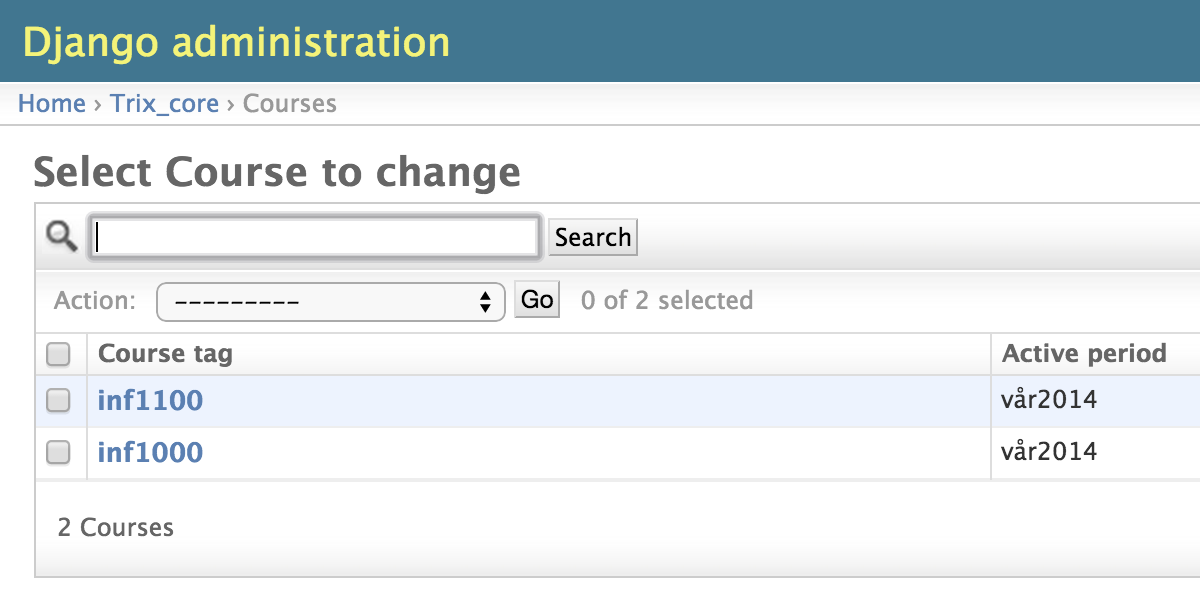
In the view abowe choose the course you want to administer and click on the link.