Add a new timeperiod/semester¶
The active timeperiod/semester within a course is defined as a tag with the period category. Administrators can access all assignments tagged with a course where they have administrator rights, but students can only access assignments tagged with the active period tag configured for a course.
Note
This is very powerful, since publishing/unpublishing assignments only require an administrator to remove/add the active period tag from an assignment.
To add a new period tag, go to /admin/:

Click the Tags item in the list:
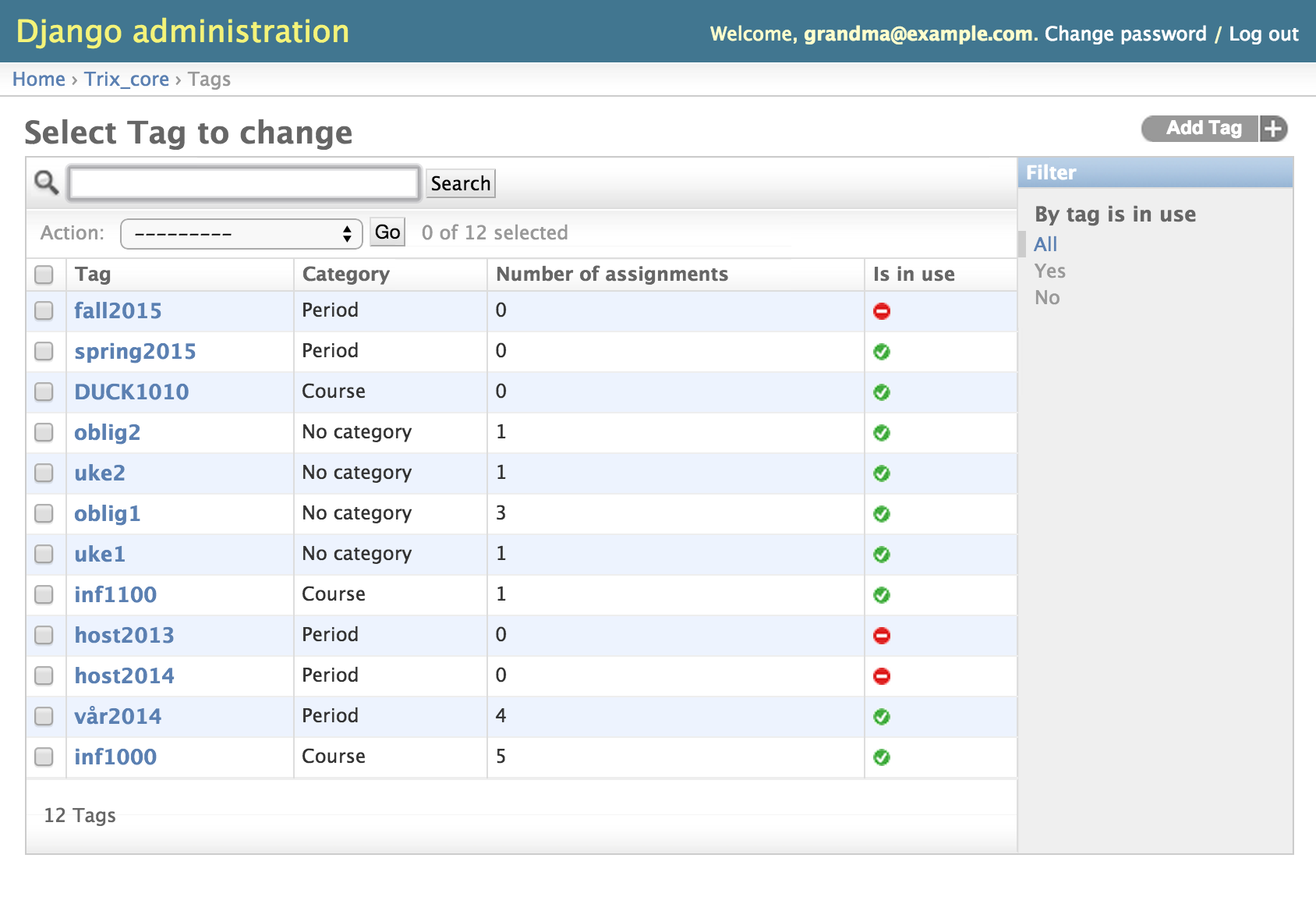
Click Add Tag in the upper right corner and then type the name of the tag along with the category Period.
The newly added period tag can then be defined as the active period on a course.